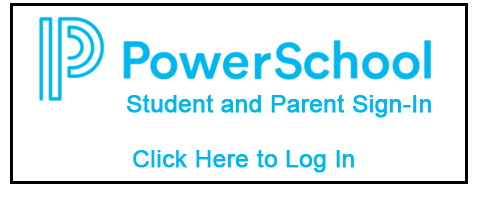PowerSchool/MyPowerHub
MyPowerHub Parent Portal
CMA is happy to annonce that we are now using MyPowerHub! MyPowerHub brings together key information about your child(ren) from multiple PowerSchool tools, conveniently consolidated into one easy-to-access view. Effortlessly access grades, assignments, newsfeeds, two-way messaging, and more—all in a single, centralized hub.

PowerSchool Parent Portal
Key features of MyPowerHub are:
- PowerTiles: These dynamic tiles function as interactive hubs, bringing together data from a range of educational technology solutions into a single, convenient platform.
- Two-Way Messaging: Parents and students can now message teachers from MyPowerHub. Messaging can presently be translated into English, French, Spanish, Arabic, and Thai.
- Centralized Location: Find information on class schedules, grades, assignments, announcements, directory and more!
- Access from Anywhere: MyPowerHub is currently available through any web browser and is mobile-responsive, so can be easily viewed on a mobile phone or tablet as well.
Stay connected on the go! Download the PowerSchool Mobile App for quick access to your student’s academic information.
NOTE: MyPowerHub features are integrated into the PowerSchool app. To update to the newest features, delete and reinstall your PowerSchool app.
![]() Available for iOS and Android
Available for iOS and Android
Apple App Store: Download Here
Google Play Store: Download Here
District Code: HKDW
Need Help?
For login assistance or technical support, please contact powerschool@cmacs.org.
Stay informed and engaged with the PowerSchool Parent Portal at Colorado Military Academy!
Stay up to date with important school notifications, including weather delays, emergency alerts, and event reminders, by opting in to SchoolMessenger Text Messaging.
How to Opt-In to Receive Text Messages:
Text “YES” to 67587 from your mobile device.
You will receive a confirmation message indicating you are now subscribed.
Ensure Your Contact Information is Updated:
Log in to the PowerSchool Parent Portal and verify that your phone number is correct.
Contact the school office if updates are needed.
If you experience any issues or have questions about SchoolMessenger, please contact powerschool@cmacs.org.
Colorado Military Academy uses SafeArrival to help ensure the safety of all students by allowing parents to report absences easily.
How to Report an Absence:
Parents or guardians must report their child’s absence before the start of the school day using one of the following methods:
- NEW! Parents can now report absences directly from their MyPowerHub portal!
SchoolMessenger App
Download the SchoolMessenger App (available on iOS and Android) (CLICK HERE)
Select "Attendance"
Report an absence
Web
Visit go.schoolmessenger.com
Log in and follow the prompts to report an absence
Phone Call
Call 1-877-653-2987
Follow the voice prompts to report the absence
Advance Reporting:
Absences can be reported in advance:
24 hours/day
7 days a week up to midnight the day of the absence
Excusing an Absence After the Day Of:
To excuse an absence after the day of, please email attendance@cmacs.org.
Note: If an absence is not reported, the system will send automated notifications to confirm the student’s whereabouts.
For questions or assistance with SafeArrival, please contact powerschool@cmacs.org.
If your student will be absent from school for three or more consecutive days for reasons other than illness, please complete the Student Extended Absence Request Form in advance. This helps ensure your child stays on track academically and allows teachers time to prepare any necessary assignments. The form should be submitted as early as possible before the planned absence.
CMA is proud to announce that we have launched Behavior Support!
Behavior Support is CMA’s digital system for tracking and encouraging positive student conduct, leadership, and accountability. Through PowerSchool’s Behavior Support platform, students and families can view real-time updates on behavior events, recognitions, and interventions directly in MyPowerHub. The goal is to promote growth, reflection, and responsibility while reinforcing CMA’s core values of respect, integrity, and service.
Download the mobile app here:
To get access to Behavior Support, reach out to powerschool@cmacs.org.
PowerSchool Cybersecurity Incident
For updates on the PowerSchool Cybersecurity Incident reported December 2024, please see the PowerSchool Cybersecurity Incident page.
Ready to Enroll?
Take the first step toward becoming part of the Colorado Military Academy community by submitting your Pre-Registration Form. For a detailed look at the full enrollment process, visit our Enrollment Process page here.